How Coresigns Digital Signage Works
To Get Started, All You Need
Screen/Player
You’ll require a screen or player to showcase your content effectively.
PC or Laptop
Ensure you have a laptop or PC connected to the internet for smooth digital signage management.
CoreSigns Software
You need to download and install the Coresigns software to start creating captivating digital displays.
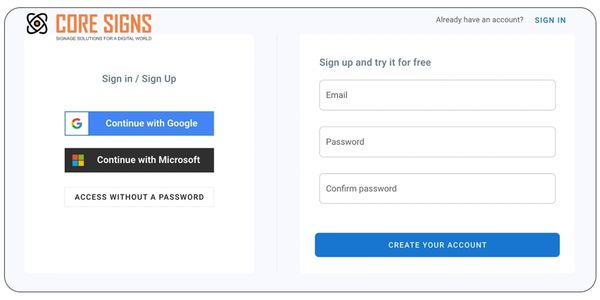
Step 1 - Create Free Account
Sign up for free; no credit card required. To create an account, you can sign up manually by entering your email address and password or use the quick sign-in option by using your existing Google or Microsoft Account. The free account will always be free for one screen.
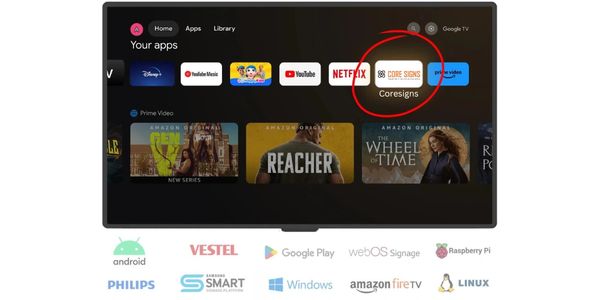
Step 2 - Install CORESIGNS Player
Our digital signage software is available for free download and installation. It can be used with any screen you have. Alternatively, you can opt for the Coresigns player that comes pre-loaded with the Coresigns software. The player is ready to be used; just plug and play.

Step 3 - Connect your screen to your free account
After installing the Coresigns player, add your screen’s Hash ID to the free account you created on the web management console.

Done! Your Digital Signage is Live
Start creating content and send it to your screen with just a few clicks. It's that easy!

Try CORESIGNS Now for FREE Using Your Web Browser
You can try Coresigns right away using our web player. Use a Chromium-based browser like Google Chrome, Microsft Edge, or Opera, and turn your browser into a live digital signage player!
Free Digital Signage Templates
Manage your screens and create stunning designs for your digital signage displays. Choose a template -> Customise it -> Send it to your screen in no time!
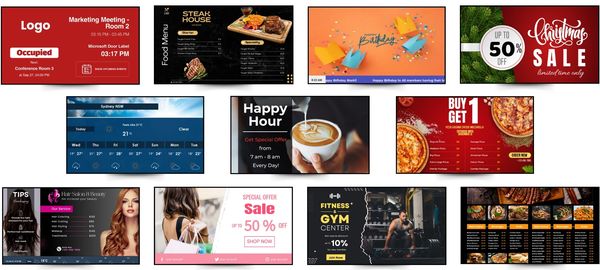
We offer a wide range of signage services, including custom signs, digital signage, vehicle wraps, and more. Our team works closely with each client to understand their unique needs and create a signage solution that exceeds their expectations.
CoreSigns Digital Signage
This website uses cookies.
We use cookies to analyze website traffic and optimize your website experience. By accepting our use of cookies, your data will be aggregated with all other user data.